Permission Issues for Unauthenticated
"View Person's Profile" on off (to be sure everything is off)
Not connected:
1 I make clear that all profiles are on #visibility "Public", I do not understand why two profiles do not display the avatar and are not clickable and all others yes. Whi?
2. The other 10 profiles are clickable and well visible, they should display "Log in or Join to view profile".
3. If I manually enter https://una.twoforlife.com/page/view-persons-profile?id=1 to see the non-clickable profile, I get the message "ACCESS DENIED THIS IS PRIVATE CONTENT." Message is not right => "Log in or Join to view profile".
If I switch View Person's Profile on, there are no more differences between the 12 profiles, they are all clearly visible, proof that they are all on "public" visibility.
4. Can you add visibility for "Member only" please ....
-
-
·
Alex T⚜️
- ·
> "ACCESS DENIED THIS IS PRIVATE CONTENT." Message is not right => "Log in or Join to view profile".
We can't change this because this is general message which is shown for logged in members as well when privacy settings don't allow to view some content.
-
·
Alex T⚜️
-
- · Baloo
-
·
In reply to Alex T⚜️
- ·
Alex, the main problem in what I describe above is that you can see the profiles completely, even though in #permission, "View profile" is off for unauthenticated level.
There is no message in this case, the profile is visible by being non-member.
And I add that in this case, out of 12 profiles, two are not visitable(not clickable) and all the others yes. Why?
Visit this page to see the problem please.
https://una.twoforlife.com/page/persons-home
Go to the second page, baloo and goldenboy are blocked (not clickable), all other profiles are visitable.All profiles should be clickable and a message should appear, no matter which one.
Currently, you are obliged to go through "Pages" and disable all the blocks one to one for the non-connected, that is not normal.
-
- · unknown
- ·
Comment by unknown is hidden. -
-
·
Alex T⚜️
- ·
Thank you for the clarification:
-
·
Alex T⚜️
-
- · Baloo
-
·
In reply to Alex T⚜️
- ·
Thank you, but I draw your attention to the second problem.
"View Person's Profile" on / off in the permissions has no impact. -
-
·
Alex T⚜️
- ·
Profile isn't fully hidden from browsing, the same approach is used in Dolphin
-
·
Alex T⚜️
-
- · Baloo
-
·
In reply to Alex T⚜️
- ·
Please Alex, look at this video I just posted, you will see.
https://una.io/page/view-album?id=44
1. I show that after having put "view person profile" on off, I can still see completely all the profiles except two of them that become non-clickable.
2. All other profiles except these two are perfectly and fully visible with all the details.
I show that both profiles have public visibility like all the others.
You see that put "view person profile" on off, does not work properly.
I saw exactly the same phenomenon on the site of Vincent M, to remedy that he had to delete the permissions for each block separately, because on the blocks it works perfectly. -
-
·
Alex T⚜️
- ·
Thank you for the clarification:
-
·
Alex T⚜️
-
-
·
Anton L
- ·
Hello everybody.
I cannot reproduce the issue on my Dev version. As I remember identical issue was fixed in https://github.com/unaio/una/issues/906 ticket. Baloo did you apply it on your site?
---
Best Regards
Anton -
·
Anton L
-
- · Baloo
-
·
In reply to Anton L
- ·
Hello Anton, yes sorry for the late response, I had some personal problems, it's in order ;-)
I did not apply 906 correcting but if I understand correctly it concerns just "When it is private, then profile link is not working, it would be better some popup when profile link is clicked. "You tell me, it's fixed by ticket 906, okay.
But if you look closely at this video there are still on other problem.
Looks like "View Person Profile" disabled in the permissions only acts on two profile, in fact, both profiles or the avatar is hidden.
For all other profiles, or the avatar is visible, I can still see all the details even if "View Person Profile" is disabled (for the non-member level).
As I said above, Vincent M had exactly the same problem, at home too, "View person profile" is disabled (for the non-member level), masked the avatars of only two accounts, all the others were visitable .
Perhaps you would have easier to observe this phenomenon directly on my site? If you want I give you access. -
-
·
Alex T⚜️
- ·
It look like this problem was fixed as part of https://github.com/unaio/una/issues/906 ticket.
If you could test it after applying modifications from ticket it would be great, or just wait for the next update to test it.
-
·
Alex T⚜️
-
- · Baloo
-
·
In reply to Alex T⚜️
- ·
Ok, I tested this change, it does not change my problem. Let's take the problem upside down. Please explain to me how I should do to prevent someone who is not a member from seeing the details of the profiles.
-
-
·
Alex T⚜️
- ·
Thank you for checking, we'll investigate it more carefully and will let you know.
-
·
Alex T⚜️
-
-
·
Anton L
- ·
Hello
We've checked the issue closely and found out some specific circumstances when the issue may appear.
Try to apply the following fix https://github.com/unaio/una/commit/037bf6e16d668b5c9a4269501bc24ecc50aba63e -
·
Anton L
-
- · Baloo
-
·
In reply to Anton L
- ·
Hello Anton, after this last modification, non-member no longer see any avatar anywhere, neither in the forums nor on the outline if "view personal profile" is unchecked for this level.
It is not logical an avatar it is not a profile.-------------------------------------------------------------------------------------------------------------------
In the same style, in Dolphin, after the 7.3.4 update, if "view photos" is unchecked for non-members, then all the thumbnails of the photos disappear from the outline, as well as all the avatars. Which gives a partially empty homepage for the member-names.
So I'm forced to check "see photos" for non-members, but the problem is that Google can indix all photos in full resolution.
I do not know if this has been done, but it's really not a good idea for me. -
-
·
Alex T⚜️
- ·
If you don't want to make profile visible for some membership level then it's better to change the block visibility. It would be be much better than empty boxes without images in the block.
-
·
Alex T⚜️
-
- · Baloo
-
·
In reply to Alex T⚜️
- ·
Yes, I tried, but my case Alex, I would like my home page is not empty and at the same time forbid non authenticated to see the picture on the profile.
If I go to the "view profile" page, I do not have the header block that contains the photo, so I forbid to see the whole page like this.
The result is always the same ... In fact it seems to me that what is missing is the visibility option of the block containing the photo. A suggestion? -
- · unknown
- ·
Comment by unknown is hidden. -
- · Baloo
-
·
In reply to unknown
- ·
Hello lokinyc,
1. Activate Splash Page in designer module => Splash
2 .Hide Menu and Magnifier on the left for unauthenticated level.
Go to Navigation and then as follows:
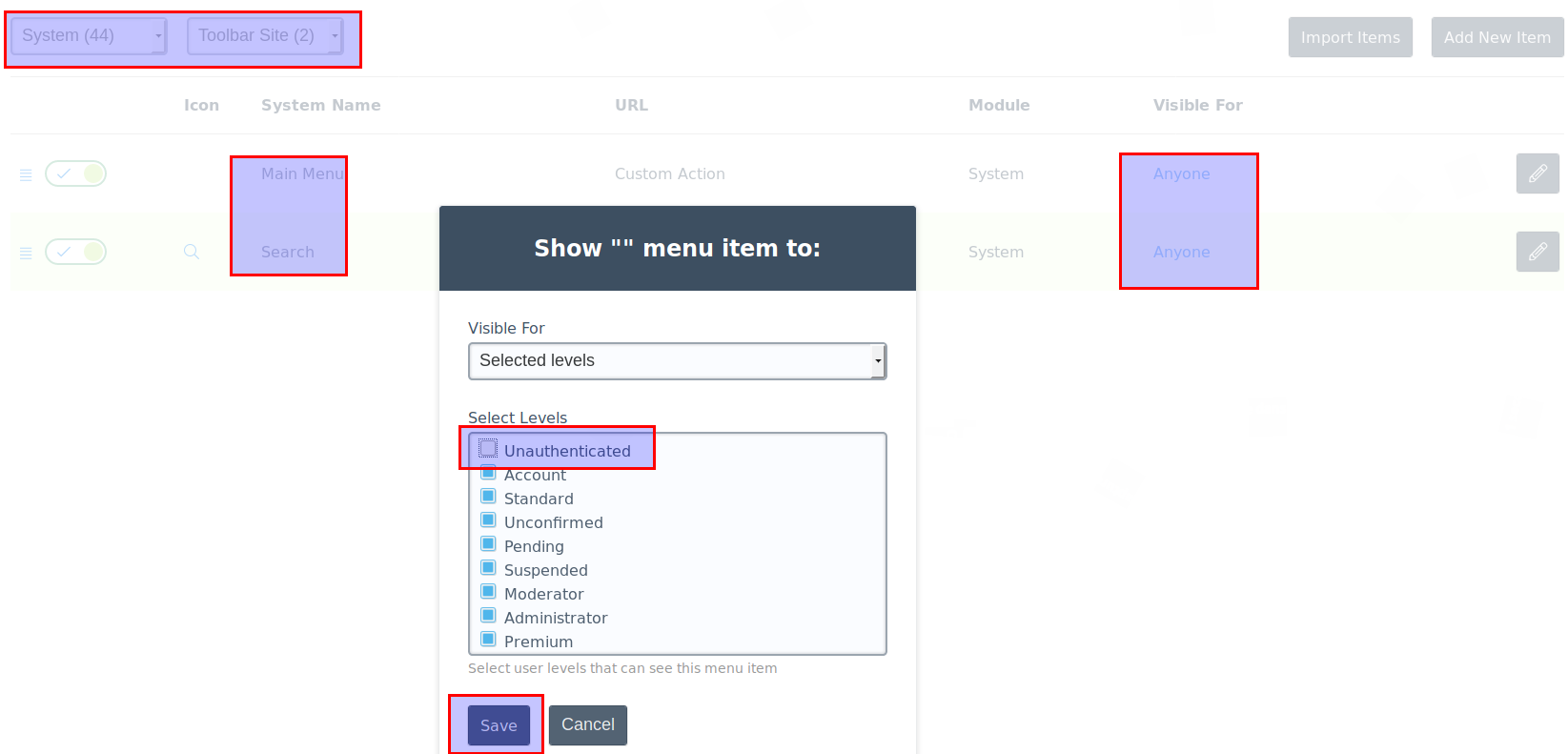
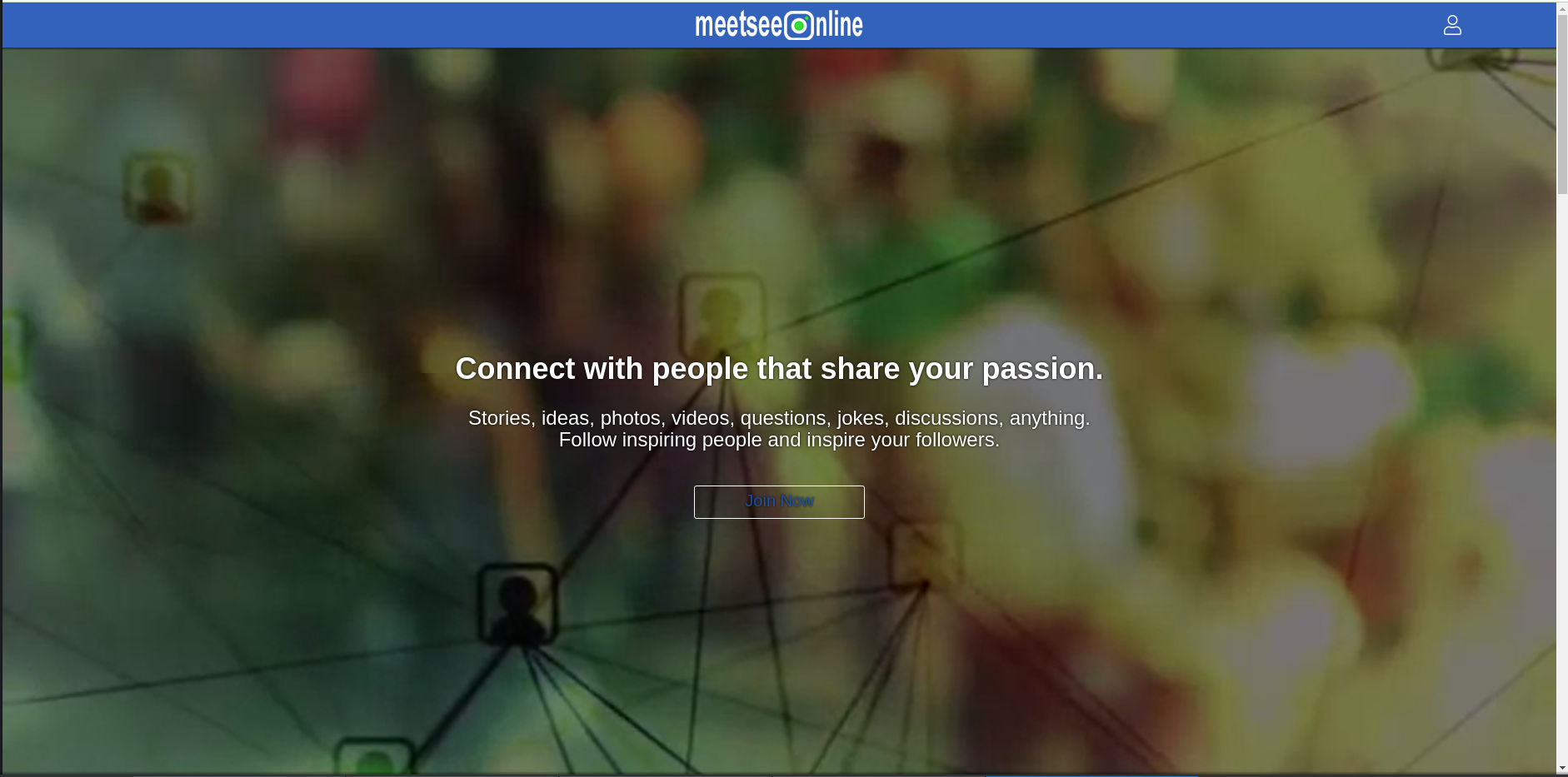
-
- · unknown
- ·
Comment by unknown is hidden. -
- · unknown
- ·
Comment by unknown is hidden. -
- · Baloo
-
·
In reply to unknown
- ·
I agree with you, and for me it is a gap, it comes from the fact that this photo is not a photo, it is an avatar and no option seems to be provided for the avatars in "Permissions".
It is a problem!
The thumbnail personally does not bother me too much, but you can click and have the picture in HD.
So Alex T⚜️ , what solution for that? -
- · unknown
- ·
Comment by unknown is hidden.
