Molosser Dogs is your best source for unbiased information and discussion.
The Molosser category covers a wide spectrum of breeds, regardless of their type and use. Whether the breed is a mountain shepherd dog, a sled-pulling spitz, a hunting dog, a fighting and baiting dog, or even a toy companion breed, if it is descended from the ancient Moloss stock of dogs, you will find it here.
Trying to create a new org on my site and get this error upon submit... running 14 A3. Any ideas?
Warning: Undefined array key "" in /home/hidden/public_html/inc/classes/BxDolDb.php on line 467
Warning: Cannot modify header information - headers already sent by (output started at /home/hidden/public_html/inc/classes/BxDolDb.php:467) in /home/hiddn/public_html/inc/classes/BxDolProfileForms.php on line 31
On the Lucid template it appears that they "+" quick add button in the header is missing. It is there in Proteon and Artificer. Using 14 A2 on https://molosserdogs.com
- 290
I am having problems when editing any content on my site and I use the HTML edit button (last one on the button bar). The little edit box that pops up is simply useless if you have any serious content. Try it on UNA and you will see what I mean. My site https://molosserdogs.com is mostly discussion and articles driven and editing my content is now very tideous because of this miniature edit box. It will expand vertically but not horizontally and the only way to get rid of the popup edit box is to click OK. really! - even here on una.
Frola was nice - how to fix this in Quill?
In Studio studio/builder_forms.php?page=fields, Photos>View Photos when visibility is turned on in the Info block it throws and error.
Info
Visibility:
Notice: Array to string conversion in /home/foralldo/public_html/cache/bx_templ_en_artificer_9d66a15f3a22ca6afe76213c0394f117.php on line 3
I have it turned off on my site as it looks messy.
@LeonidS you have admin creds and can turn it on to see if needed.
Photos attached.
- 995
In Studio studio/builder_forms.php?page=fields, Photos>View Photos when visibility is turned on in the Info block it throws and error.
Info
Visibility:
Notice: Array to string conversion in /home/foralldo/public_html/cache/bx_templ_en_artificer_9d66a15f3a22ca6afe76213c0394f117.php on line 3
I have it turned off on my site as it looks messy.
@LeonidS you have admin creds and can turn it on to see if needed.
Photos attached.
- 995
Upgraded from 13 B1 to 13 B2 and the discussions with recent post block shows what is in the attached image on https://molosserdogs.com
The Discussions app also shows some language keys that are not mapped.
- 1286
In Studio > Accounts > Manage
version 13 B1
The error below appears whenever I click on the Manage option.
Fatal error: Duplicate action - name:delete any entry, module:bx_accounts in /pathto/server/public_html/inc/classes/BxDolAcl.php on line 695
- 1325
I have been searching around but could not find any reference to subforums or discussion subcategories. Is this something that is possible in UNA and if so - how to do it.
- 1749
I am having some difficulty with categories for Discussions.
on https://molosserdogs.com in discussion view categories we show 10 categories:
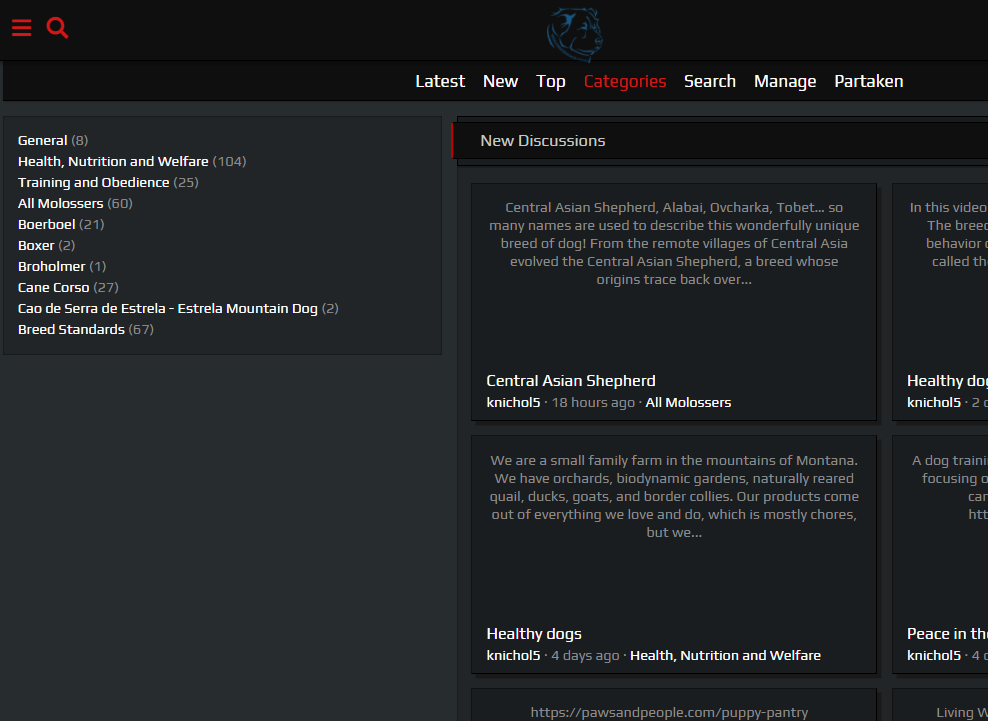
I have 62 Categories in Forms > Data Items > Discussions > Forum Categories per this image:
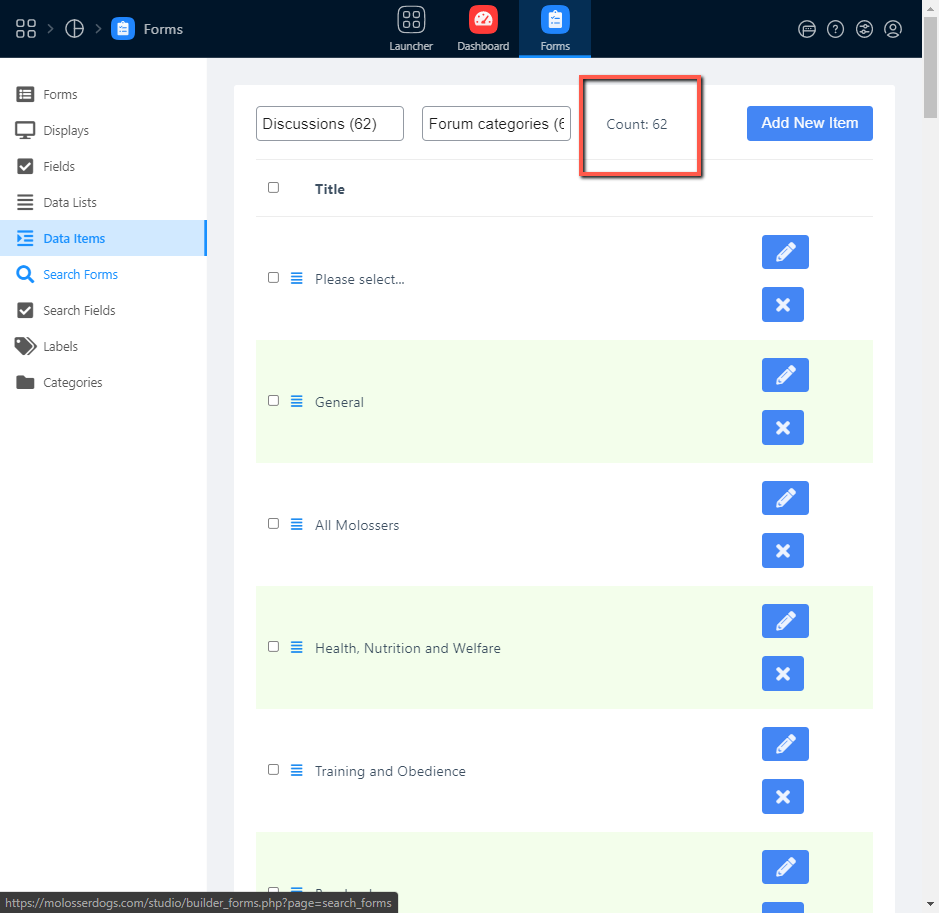
In Studio > Launcher >Discussions > Categories we show count of 10.
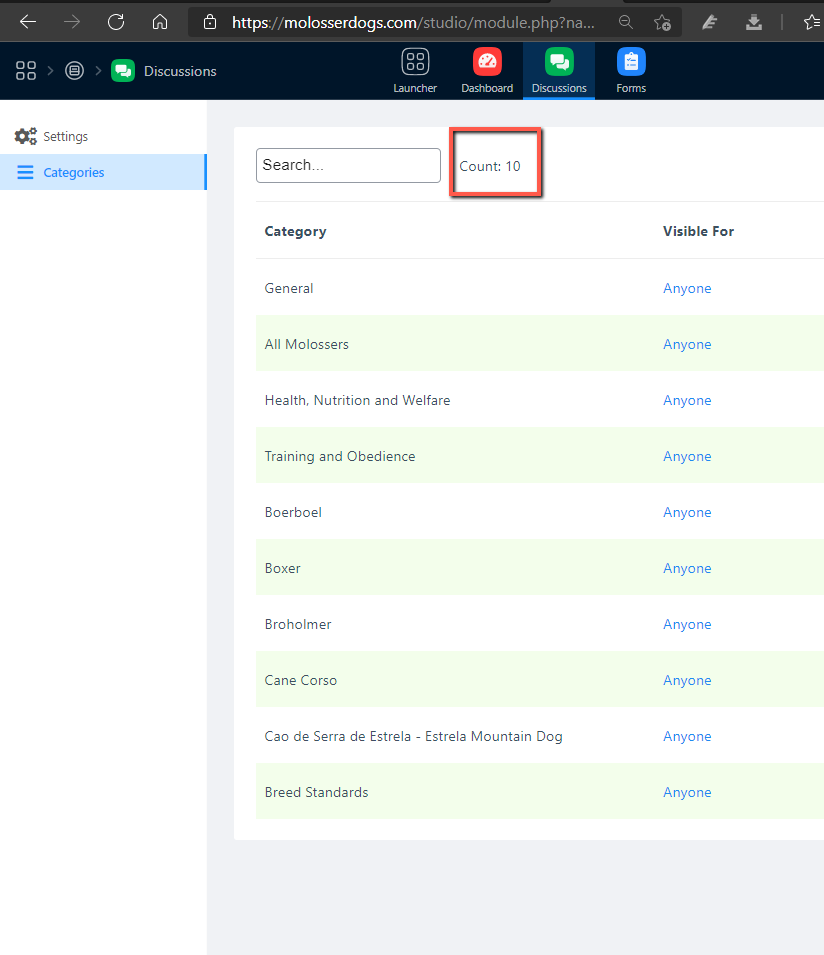
Question is how do I enable all the categories to show when we are posting a new discussion. Not sure if this is a common issue of just particular to my site but any ideas are welcome.
Best regards,
Gary
- 2233



