How do I access Chat+ admin to update new OAuth2 keys?
Hi all,
I updated my website with a ssl certificate to install chat+. I had to change una.io keys & secrets to https url so my studio apps market worked. Chat+ could not be entered anymore. I created new OAuth keys but now I can not get into Chat+. Where can I update the OAuth in Chat+ if I can not access Chat+ admin?
Regards,
Harvliet
-
- · Michael Newton
- ·
I did the same thing a last year. I learned my lesson, I've had to leave the email login option on at all times so I could get back in on occasions like this.
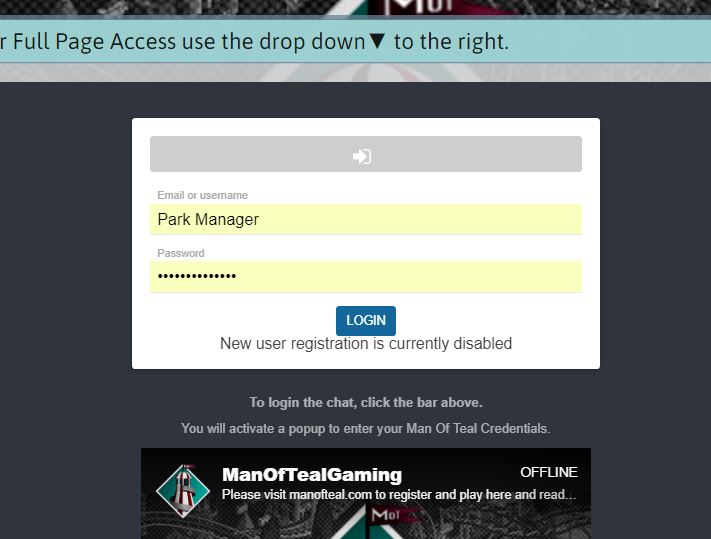
It looks bad but it is my only option unless we find out soon.
-
- · Michael Newton
- ·
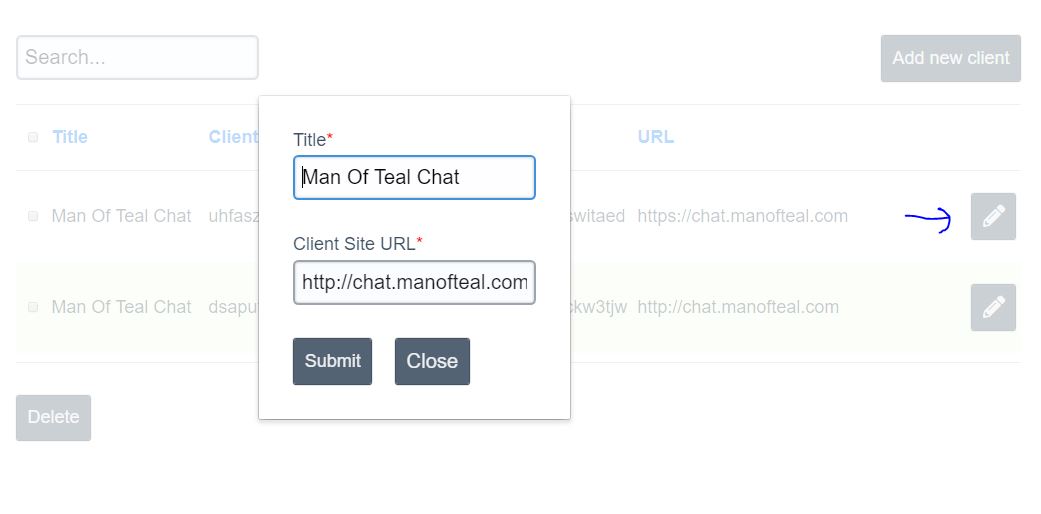
Did you try to edit the oAuth and simply add the s on http://yoursite.com that way you don't have to issue new key.
-
- · Chris
- ·
Look here. I just went through this:
-
I already had Chat+ working on https but my url ( keys & secrets ) at una.io was still http. I updated it to https at una.io and my chat stopped working.
-
I kinda understand. I hope they can post a fix so I will know too.
-
You can try to update Rocket.Chat settings directly in DB
1) login to your server via SSH
2) run the following command, so mongodb shell will be opened:
mongo
3) select current DB in the opened shell, the default db name is "rocketchat":
use rocketchat;
4) run the following queries to update settings, make sure to replace FULL-URL-TO-UNA-SITE (starting with http:// or https://), YOUR-KEY & YOUR-SECRET with your actual values
db.rocketchat_settings.update({"_id": "Accounts_OAuth_UNA_URL"}, { $set: {"value": "FULL-URL-TO-UNA-SITE", "meteorSettingsValue": "FULL-URL-TO-UNA-SITE"}}); db.rocketchat_settings.update({"_id": "Accounts_OAuth_UNA_id"}, { $set: {"value": "YOUR-KEY", "meteorSettingsValue": "YOUR-KEY"}}); db.rocketchat_settings.update({"_id": "Accounts_OAuth_UNA_secret"}, { $set: {"value": "YOUR-SECRET", "meteorSettingsValue": "YOUR-SECRET"}});As the result you should see something like this: "WriteResult({ "nMatched" : 1, "nUpserted" : 0, "nModified" : 1 })"
It maybe Rocket.Chat restart will be required.