Manualy (technical way) upgrade UNA from one version to another
Hi,
I have UNA 11.0.3 installed, and have some issues to use the automatic upgrade. In fact options to empty cache and to update UNA do not show.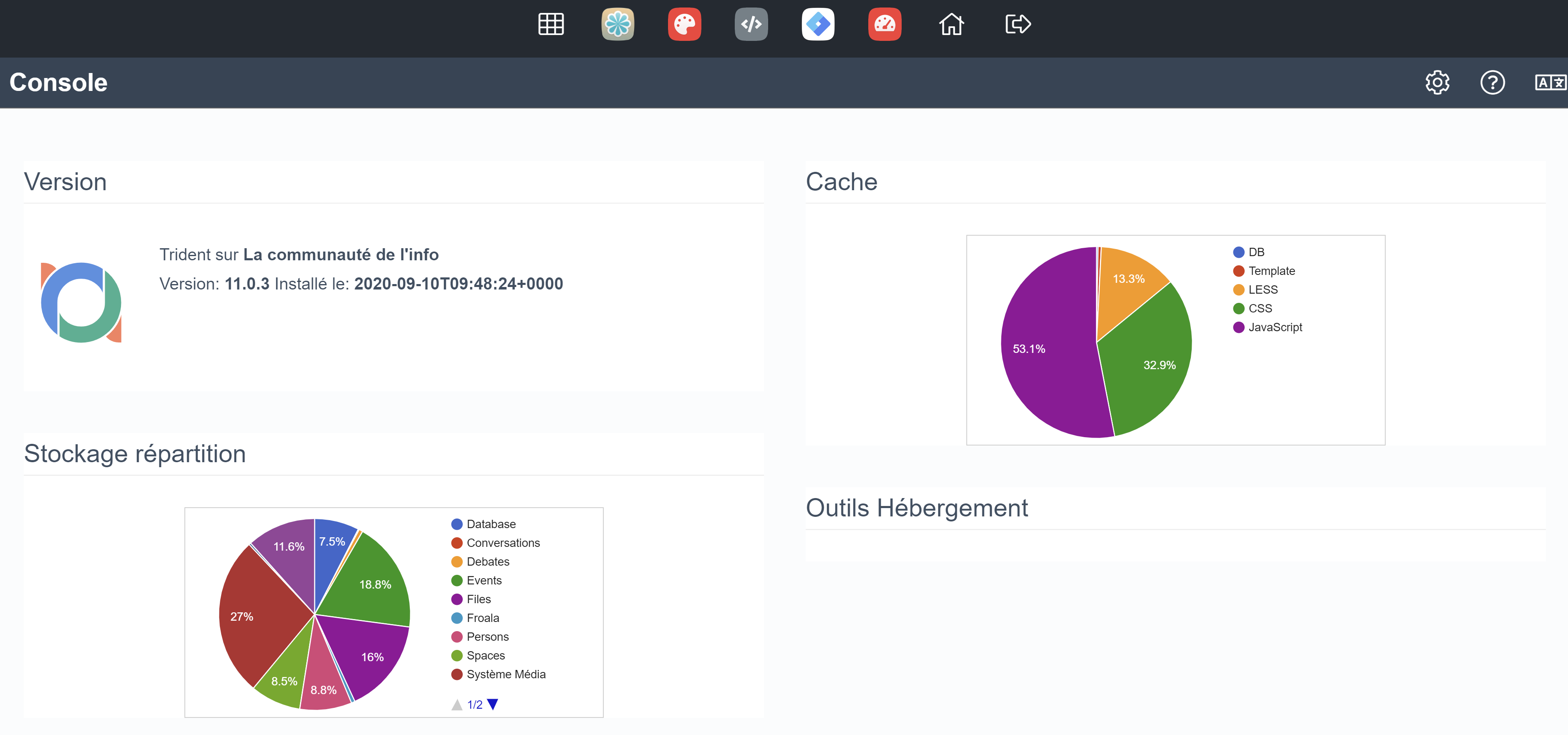
On inspector (Chrome) I have : a >> dashboard.php:328 Uncaught ReferenceError: BxDolChartGrowth is not defined at dashboard.php:328 << and some >> Uncaught TypeError: $(...).datepicker is not a function at HTMLInputElement. (gzip_loader.php file= bx_templ_js_446550954aab85480210ea8735062acc .js:301)
- I desactivate all module other than the main one => Same errors
- I copy over all files from an original 10.0.3 zip => Same errors
- I try on edge, firefox => same errors
- I try to go on an manuay upgrade copying all files from the 12.0 to my 11.0.3 and started the install process. Of course it did reinstall a whole new site (more or less)
I am stuck !
Could you help me :
1) Trying to resolve the first issue (what thoses errors can be ?)
2) Is there a process to upgrade one UNA to another using old way (FTP, SQL scripts ?)
3) Is there a way to backup content and basics parameters and restore it to a new fresh installation (same version)
Many thanks
Jean-Pascal
-
-
·
LeonidS
- ·
Hello jean-pascal perrein !
Well, this is a not good way: I copy over all files from an original 10.0.3 zip => Same errors . For now, it's better for you to do the following:
1) clear manually the folders like cache, cache_public and tmp. And repeat the upgrade.
2) if it will not help then backup the files and folders of your current UNA, then install the clean 11.0.3 in the sub-folder, install your modules there (better in the same order as in the sys_modules table) then try to repeat the upgrade there. Inform us about the result.
-
·
LeonidS
-
Hi LeonidS
Many thanks for your return.
I did made it to migrate to the V12. In fact I had to import a fresh sys_pages_blocks table from a new V11.0.3 just installed. Then all icons on the dashboard reappears (Upgrade, cache, audit, ..) ! So I did ask for the upgrade. It did it during the nigt, ut the result is a mess
V12 :
- Impossible to update modules => “File transfer failed, please check permissions” (All folders are ok 755, and all files are on 644)
- A lot of Key string appears showing no traduction
- While connected with admin account : sometimes appears a blank screen with “Database query error” then a CRTL F5 gives back the normal page - (whatever emptying UNA cache) - while not connected homepage appears, while connected with other account => “Database query error”, …
So I decided to go back to the V11.0.3
The website is actually on V11.0.3 and I have those bugs :
- Dashboard had no udate button or possibility to access to cache options (some buttons missing)
- When importing a sys_page_block from a new installation, then it reappear
- When Trying to insert a cover picture for event -> nothing happends (upload seems not to function or was an error)
- An loading on the bottom of the Homepage stay without nothing that happends
I feel like it is better to resolve some issue on the V11.0.3 first !
What is you advices, suggestions ?
Many thanks
-
Hi LeonidS
Well, the V12 did install itself this night, from a V11 restoration. I am not sure the way this upgrade is done but I do have a V12 in production. It seems better than last upgrade (why ? it is a mystery !)
1 BUG : On the Studio, I do have the “File transfer failed, please check permissions” for modules's upgrade ! - But not error when I install a module ! Wird ...
2 BUG : And on the Apps Market, I hav to paid for premium module but I should not since I do have a Power Plan - I have to go on the una.io website, download script, add it with FPT, then install it from Studio ...
Seems that those 2 "bugs" are linked ... Any Idea ?
Best regard,
Jean-Pascal
-
Update folder of modules had been create with root as an owner ... Not good !
So this explain the “File transfer failed, please check permissions”
Now that I change owner, update of module work fine.
But I do have an issue with "database error" from Polls modulee, I suppose an update sql script should be executed. But canno't find it !
